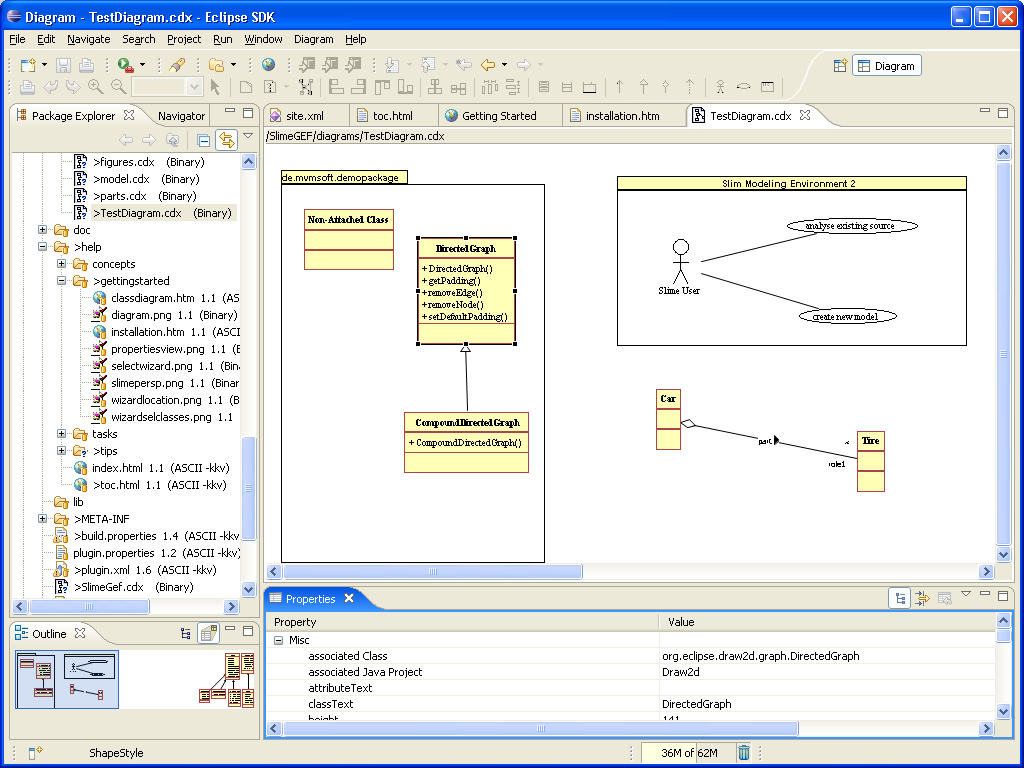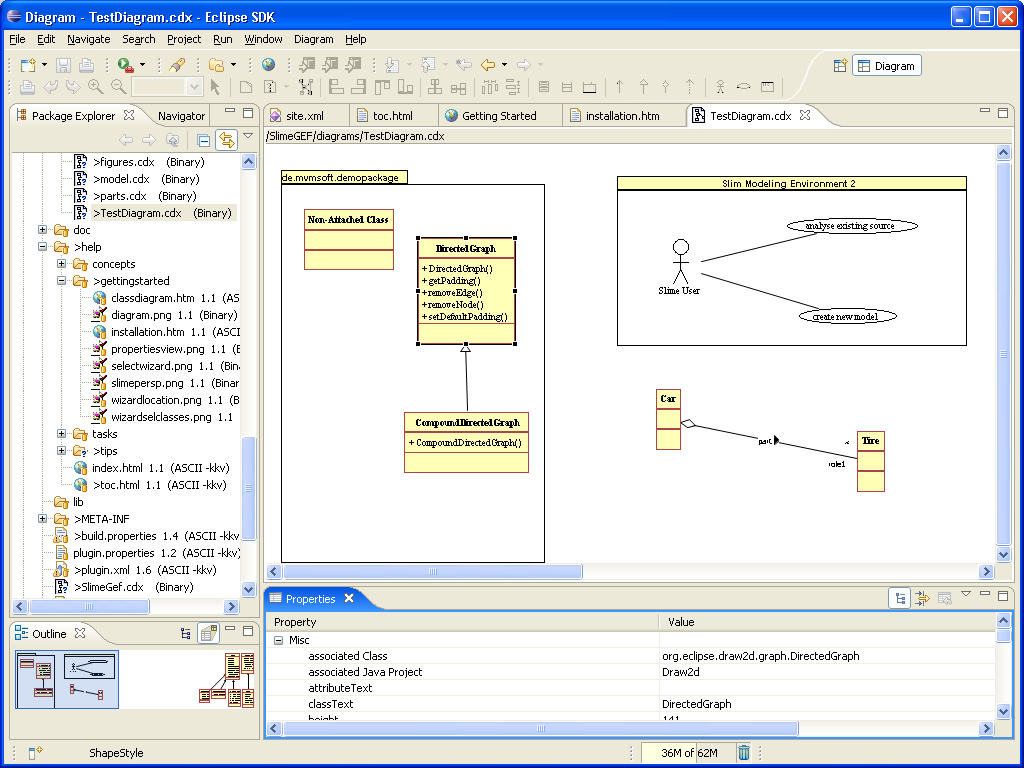
The standard Eclipse properties view is essential for working efficiently with Slime.
Open it with "Window->Show View -> Other - Basic - Properties".
Properties are always shown for the current selection; if shapes of different kind are selected, only properties common to all shapes are shown. If you change a property, the new value is applied to all selected shapes.
Boolean and Combo Box Properties are applied when you select the new value; text properties are applied after pressing 'ENTER'.
Here you see the properties view showing some class attributes.