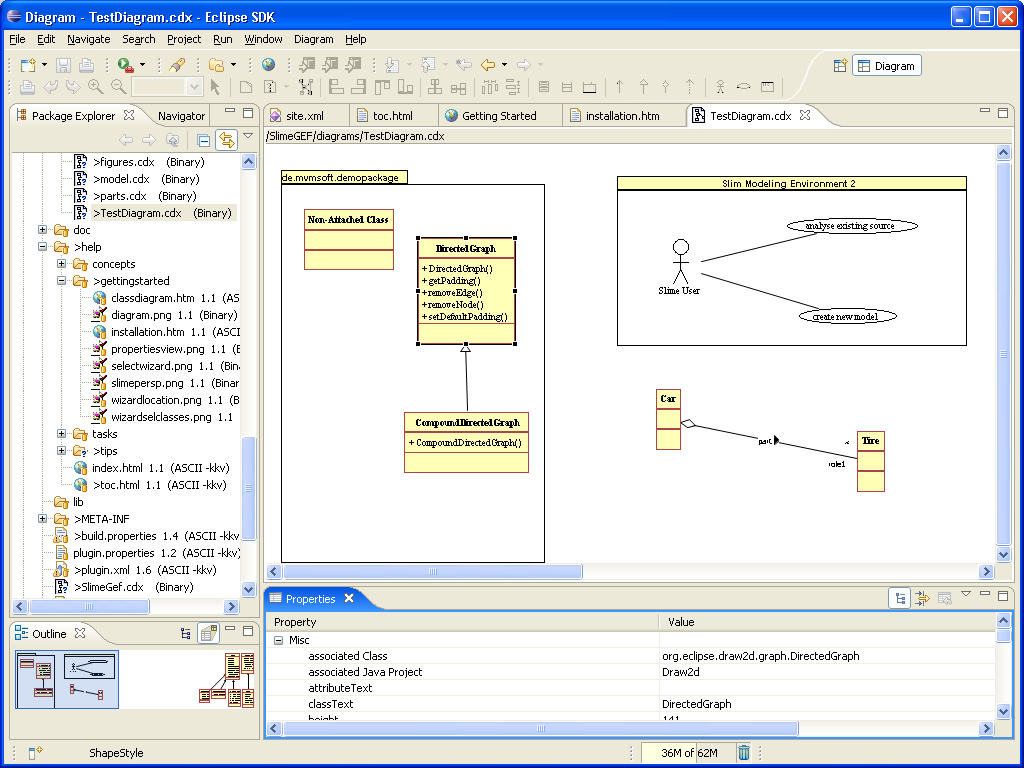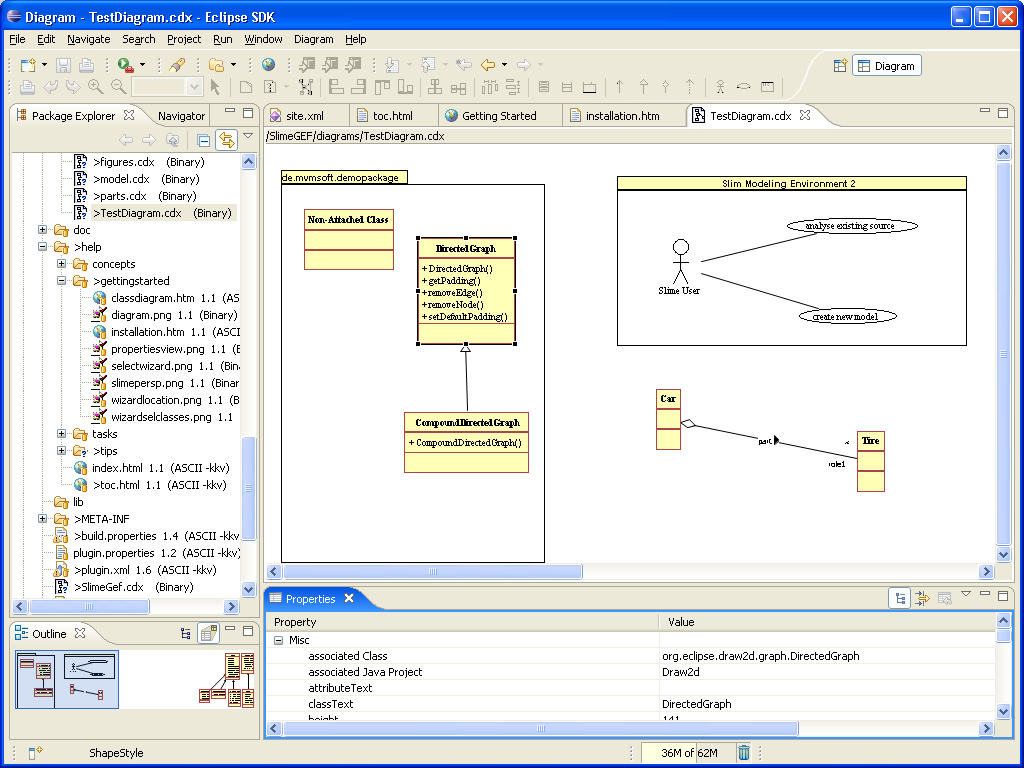
The diagram overview always shows the whole diagram in a simplified sketch (no text, rectangles instead of shapes). The currently visible portion of the document is drawn as a stippled rectangle in the overview.
It is opened via "Window->Show View->Other - Slime UML Diagram - Diagram Overview".
You can rapidly change the position in the diagram by
Here you see a diagram overview in action: